Easy FRP Tool 2023 Updated Latest Version Free Download
![]()
Easy FRP Tool is a user-friendly software that simplifies the process of bypassing FRP on Android devices. Whether you have a Samsung, LG, or any other Android phone, this tool provides a hassle-free solution to regain access to your device.
Factory Reset Protection is a security feature introduced by Google to prevent unauthorized access to a device after it has been reset to its factory settings. It achieves this by requiring the user to enter their Google account credentials before they can access the device. While this feature is excellent for security purposes, it can become a roadblock when you forget your login credentials.
There are several scenarios where you might need to bypass FRP. For instance, if you purchase a used device and the previous owner’s Google account credentials are still linked, or if you simply forget your own credentials, you’ll be locked out of your own device.
Key Features:
- Compatibility: Easy FRP Tool supports a wide range of Android devices, ensuring that you can use it regardless of your device’s brand or model.
- User-Friendly Interface: The tool’s intuitive interface makes it easy for even non-tech-savvy individuals to navigate and unlock their devices.
- Step-by-Step Guides: Detailed guides accompany the tool, walking you through the FRP bypass process, ensuring that you won’t get lost along the way.
- Safety First: Easy FRP Tool takes your device’s security seriously. It ensures that your data remains intact throughout the unlocking process.
- Regular Updates: The developers behind Easy FRP Tool are committed to keeping it up-to-date with the latest Android versions and security patches.
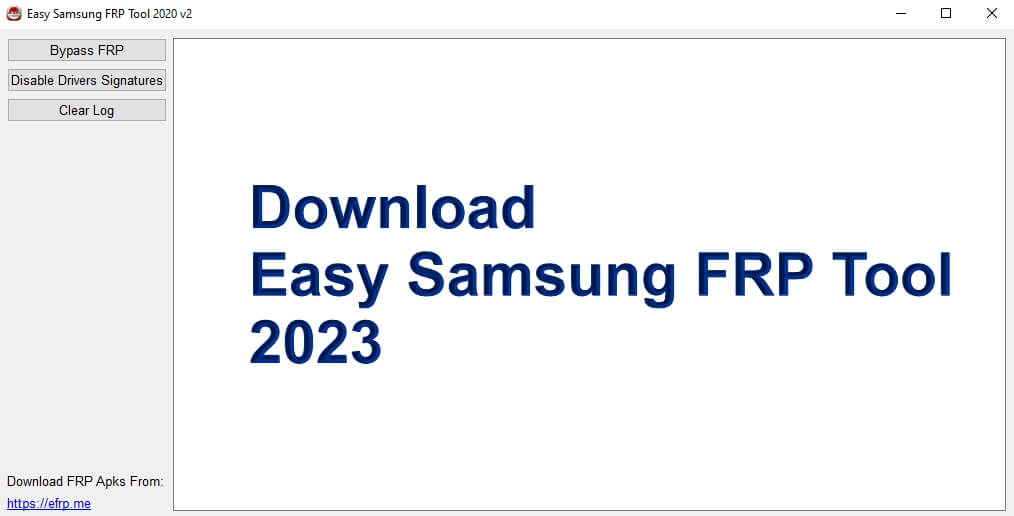
System Requirements:
- Operating System: It works on Windows 7, 8, and 10.
- Processor: A dual-core processor or higher is recommended for smooth operation.
- RAM (Memory): A minimum of 2 GB of RAM is required.
- Hard Drive Space: Ensure you have at least 200 MB of free hard drive space.
How To Use?
- Download and Install: Start by downloading and installing the tool on your computer.
- Connect Your Device: Connect your locked Android device to your computer using a USB cable.
- Follow the Guide: Launch the Easy FRP Tool and follow the step-by-step guide provided within the software.
- Unlock Your Device: In a matter of minutes, your device will be unlocked, and you’ll regain full access.
Conclusion:
Factory Reset Protection is a crucial security feature, but it can sometimes be a hurdle rather than a safeguard. It comes to the rescue, offering a user-friendly and reliable way to bypass FRP on Android devices. With its compatibility, safety features, and regular updates, it’s an essential tool for anyone who finds themselves locked out of their device.
FAQs:
- Is Easy FRP Tool safe to use?
- Yes, Easy FRP Tool prioritizes the safety of your data and device throughout the unlocking process.
- Does work with all Android devices?
- Yes, Easy FRP Tool is compatible with a wide range of Android devices, regardless of the brand or model.
- Do I need technical knowledge to use it?
- No, the Easy FRP Tool features an intuitive interface and step-by-step guides, making it accessible even for those with limited technical knowledge.
- Is Tool regularly updated?
- Yes, the developers ensure that it stays up-to-date with the latest Android versions and security patches.
- Can unlock my device if I’ve forgotten my Google account credentials?
- Yes, It is designed to help you bypass FRP, even if you’ve forgotten your login credentials.
The Link Is Given Below!