Samsung FRP Remove Tool Latest Version 2023 Free Download

Samsung FRP Remove Tool is a specialized software solution designed to assist users in bypassing FRP locks on Samsung Android devices. Factory Reset Protection is a security feature introduced by Google to protect user data on lost or stolen devices. However, it can be challenging for users to bypass when they forget their Google account credentials. The Samsung FRP Remove Tool simplifies this process and offers a range of features to help users regain access to their devices.
Before we get into how the Samsung FRP Remove Tool works, let’s talk about what FRP lock is and why it’s important. Factory Reset Protection, or FRP, is a security tool that Google made. Its main job is to keep your info safe in case your device gets lost, stolen, or reset to factory settings. When FRP is turned on, you have to enter the credentials for the Google account linked with the device after a factory restart. This makes sure that only people with permission can use the device.
Key Features:
- Samsung FRP Remove Tool is compatible with a broad range of Samsung devices, spanning various models and versions. This compatibility ensures that users can rely on the tool regardless of their specific device.
- The primary function of the tool is to bypass the Factory Reset Protection lock. It streamlines this process, allowing users to regain access to their Samsung devices without extensive technical knowledge or complicated procedures.
- One of the standout features is its ability to unlock Samsung devices without causing data loss. Photos, contacts, apps, and files remain intact throughout the FRP unlocking process, ensuring users’ data security.
- Samsung FRP Remove Tool is typically available for free. This affordability makes it an accessible option for anyone facing FRP lock issues on their Samsung device. Users can resolve the problem without incurring additional costs.
- These updates ensure that it continues to serve as a reliable solution for bypassing FRP locks.
- Users can often find customer support resources associated with the Samsung FRP Remove Tool. This support is available to assist users with any questions or issues they may encounter while using the tool, enhancing the overall user experience.
How Does Work?
- User-Friendly Interface: The tool boasts an intuitive and user-friendly interface, ensuring that even users with limited technical knowledge can navigate it comfortably.
- Wide Device Compatibility: Samsung FRP Remove Tool is compatible with an extensive range of Samsung devices, ensuring that it can assist you regardless of your device’s model or version.
- Efficient FRP Bypass: The tool streamlines the FRP unlocking process, providing clear and straightforward instructions to help you regain access to your device without complications.
- Data Preservation: One of its most significant advantages is its ability to unlock your device without causing data loss. Your photos, contacts, apps, and files remain intact throughout the process.
- Cost-Free Accessibility: Unlike some other FRP unlocking solutions, the Samsung FRP Remove Tool is typically available for free. This accessibility ensures that anyone facing FRP lock issues can use it without incurring additional expenses.
- Customer Support: Users can often find customer support resources associated with the Samsung FRP Remove Tool, offering assistance with any questions or issues they may encounter.
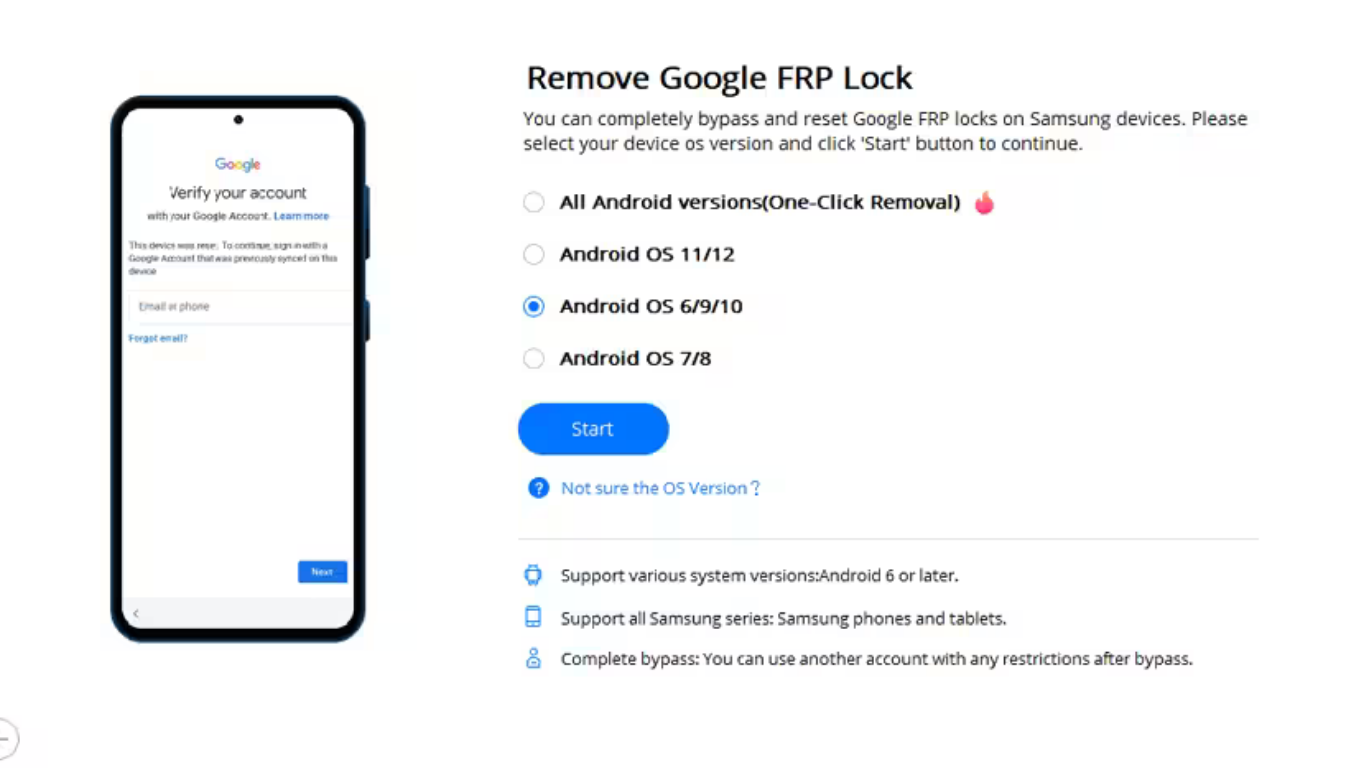
System Requirements:
- Operating System: Ensure you have Windows 7, Windows 8, or Windows 10 installed on your computer.
- Processor: A modern multi-core processor is recommended for optimal performance.
- RAM: A minimum of 2 GB of RAM is required.
- Hard Drive Space: Ensure you have at least 500 MB of free hard drive space.
Samsung Device Requirements:
- Samsung Device: Ensure that you have a compatible Samsung Android device that requires FRP unlocking.
How To Use?
- Search Online: Open your web browser and go to your preferred search engine. In the search bar, type “Samsung FRP Remove Tool download” and press Enter.
- Choose a Trusted Source: Be cautious when downloading software from the internet. It’s essential to choose a trusted and reputable source to ensure the safety of your computer and device. The official website of the tool or well-known tech forums are reliable options.
- Visit the Website: Click on the search results that lead to the official website of the tool or a trusted download source. Make sure the website’s URL looks legitimate and secure.
- Locate the Download Section: Once on the website, look for a “Download” or “Download Now” button. This button is usually prominently displayed on the homepage or in a dedicated download section.
- Select the Version: Depending on the tool, there may be different versions available for download. Choose the version that corresponds to your computer’s operating system (e.g., Windows 7, Windows 8, Windows 10).
- Download the Tool: Click on the download button, and the tool will start downloading to your computer. The download process may take a few moments, depending on your internet connection speed.
- Scan for Viruses: Before opening the downloaded file, it’s a good practice to run a virus scan on it using your antivirus software. This step helps ensure that the file is safe to use.
- Install the Tool: Follow the on-screen instructions to install the tool on your computer.
- Launch the Tool: After installation, locate the tool’s icon on your desktop or in your Start menu. Double-click the icon to launch the Samsung FRP Remove Tool.
- Connect Your Samsung Device: To use the tool effectively, connect your locked Samsung device to your computer using a USB cable.
- Follow On-Screen Instructions: The tool will guide you through the process of bypassing the FRP lock on your Samsung device. Follow the on-screen instructions carefully.
- Complete the Process: Once the process is complete, your Samsung device should be unlocked, and you should have regained access.
Conclusion:
Samsung FRP Remove Tool is a valuable resource for Samsung device users dealing with FRP lock issues. Its user-friendly interface, wide device compatibility, data preservation, cost-free accessibility, regular updates, and customer support make it a practical choice for efficiently and effectively bypassing FRP locks and regaining control of Samsung Android devices.
The Link Is Given Below!