Samsung FRP Unlocker Tool Free Activation All Samsung Device

Samsung FRP Unlocker Tool software aims to provide a solution for these scenarios. They typically offer methods to bypass or disable the FRP lock, allowing users to access their devices without entering their Google account information. It’s important to note that using such tools should be done responsibly and in compliance with local laws and regulations. Additionally, users should ensure that they have the legal right to access and unlock the device in question.
A Samsung FRP Unlocker Tool is specialized software or a tool that lets you get around the Factory Reset Protection (FRP) feature on Samsung Android devices. FRP is a security tool that Samsung uses to keep people from getting into a device after it has been reset to factory settings. Users have to enter the login information for their Google account that was previously synced with the device.
Key Features:
- Bypass FRP Lock: The primary function of these tools is to bypass or remove the FRP lock, allowing users to access their Samsung devices without needing to enter their Google account information.
- Compatibility: Samsung FRP Unlocker tools are typically compatible with a wide range of Samsung Android devices, including smartphones and tablets.
- User-Friendly Interface: Many tools feature user-friendly interfaces with step-by-step instructions, making the FRP bypass process accessible to users with varying levels of technical expertise.
- Multiple Methods: These tools often offer multiple methods for FRP bypass, such as using a combination of key presses, exploiting security vulnerabilities, or utilizing specific software techniques.
- Safety Precautions: Reputable Samsung FRP Unlocker tools prioritize the safety of user data and device integrity during the bypass process to prevent data loss or device damage.
- Online Support: Some tools provide online support or tutorials to guide users through the FRP unlock process.
When to Use a Samsung FRP Unlocker Tool:
- Forgotten Google Account Credentials: If you’ve forgotten your Google account username or password, you may need an FRP unlocker tool to regain access to your device.
- Second-Hand Devices: When purchasing a second-hand Samsung device, the previous owner’s FRP lock may still be active. An FRP unlocker can help you set up and use the device.
- Software Repairs: During software repairs, updates, or firmware flashing, the FRP lock can hinder the process. An FRP unlocker can assist in these situations.
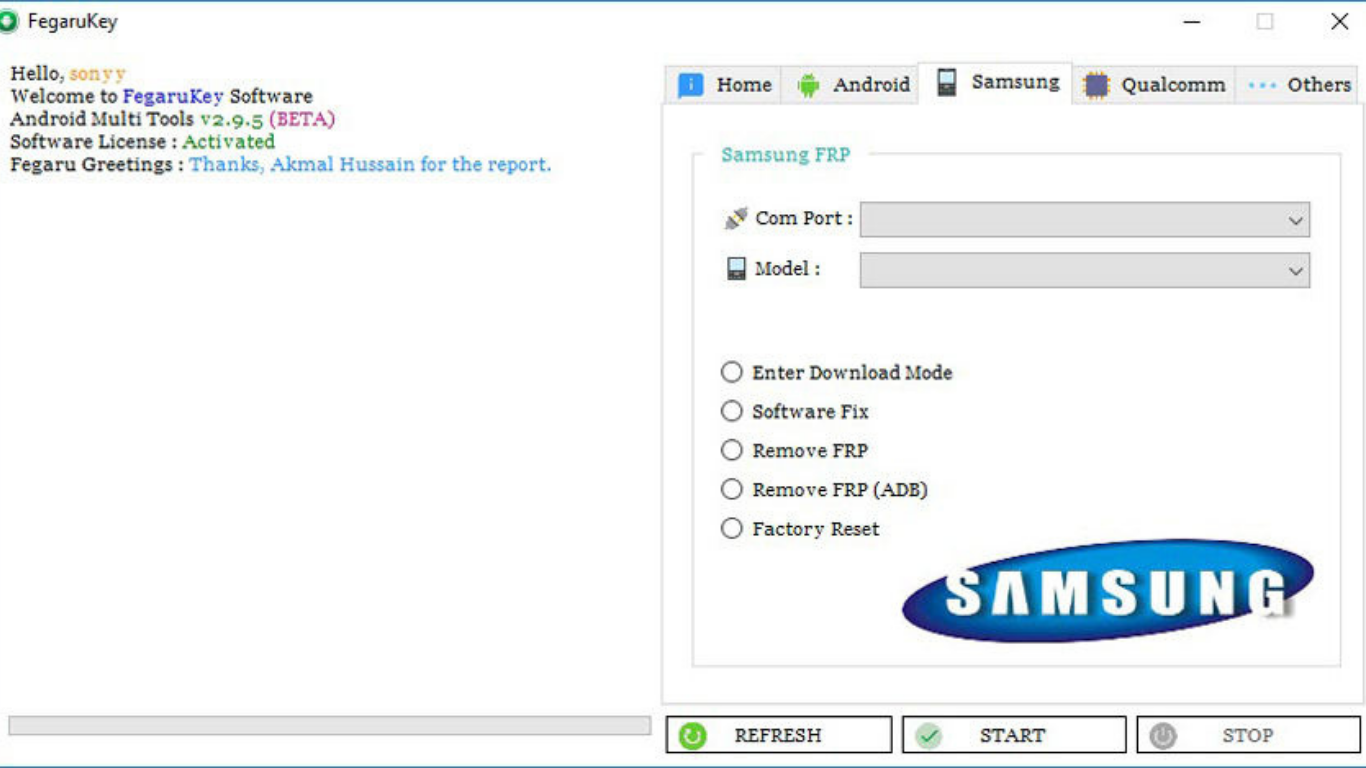
Important Considerations:
- Legality: Ensure you have the legal right to unlock the device in question.
- Security: Download such tools from reputable sources to minimize security risks and avoid potentially harmful software.
- Data Backup: It’s advisable to back up your device’s data before attempting to bypass the FRP lock, as there is a slight risk of data loss.
System Requirements:
- Operating System: Windows 10/8.1/8/7 (32-bit or 64-bit)
- CPU: Intel or AMD processor (1 GHz or higher)
- RAM: 2 GB or more
- Hard Disk Space: At least 200 MB of free space
- USB Port: A free USB port for connecting the Samsung device to the computer
- Internet Connection: Required for downloading the tool and updates
How To Use?
- Click on the Download Link: Click on the download link for the tool. Depending on the website and the tool, you may need to click a “Download” button or link.
- Download the Software: After clicking the download link, the tool’s installer file should start downloading. The file may be in a .exe format.
- Wait for the Download to Complete: Depending on your internet connection speed, the download may take a few moments to complete. You can monitor the download progress in your browser.
- Run the Installer: Once the download is complete, locate the downloaded installer file (usually in your computer’s “Downloads” folder) and double-click on it to run the installer.
- Follow Installation Instructions: Follow the on-screen instructions provided by the installer to install the Samsung FRP Unlocker Tool on your computer. This may include specifying the installation directory and agreeing to the software’s terms and conditions.
- Launch the Tool: After installation, you can usually find the tool’s shortcut icon on your desktop or in the Start menu. Double-click on the shortcut to launch the tool.
Summary:
Samsung FRP Unlocker Tool is a helpful way to get around the FRP lock on Samsung devices when you can’t get into them legally. During the FRP open process, users should be careful, use these tools in a responsible way, and put data security and device safety first.
Get Access Now: